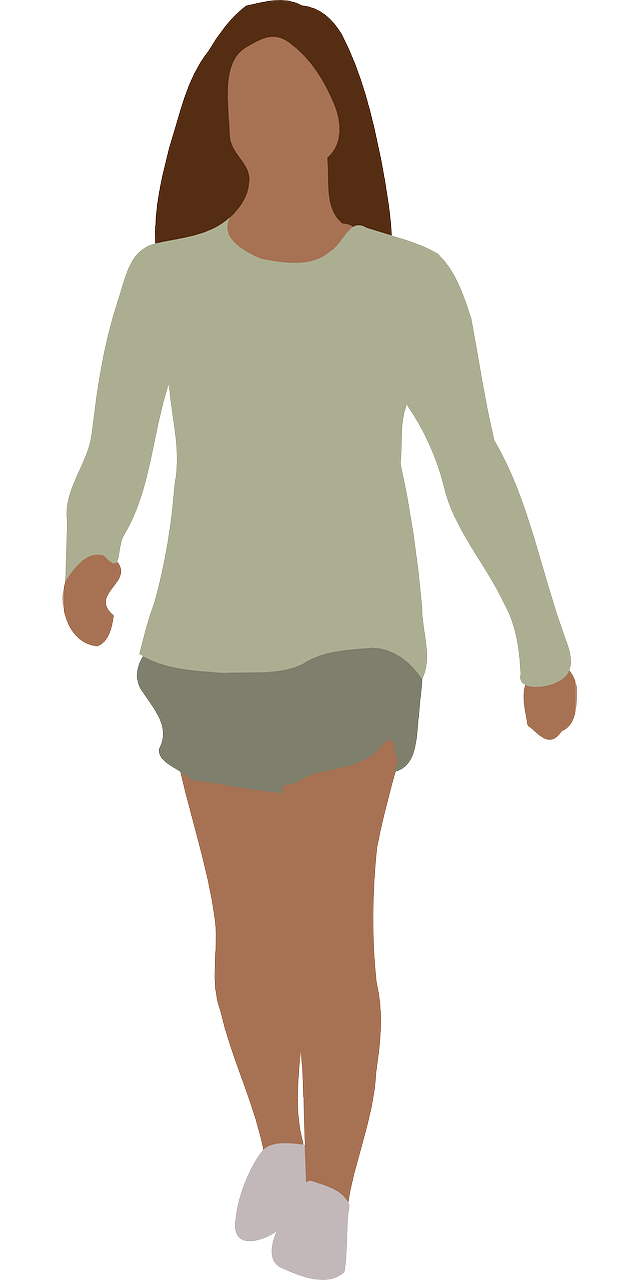
How to Easily Track Walks and Relieve Stress
This is a diary of the healthy lifestyle goals that my son, Chris, and I are making together each month. Since it takes 21-30 days to develop a new habit, making a goal for the month ahead is an effective strategy.
The buddy system is one of the main ways to get motivated. I’ve always found that if I say out loud to someone what I plan on doing, I’m more likely to do it. Because if I say I will, I feel responsible to follow through.
Age doesn’t matter. It’s never too late. You can always make progress and even reverse the signs of aging!
Last month, Chris’s goal was to try to meditate. My goal was to try out the Map My Walk app by Under Armour in conjunction with My Fitness Pal app. Here’s how we did:
My Goal: to try out Map My Walk
I was totally frustrated!
Map My Walk:

For the app from Under Armour called Map My Walk, you need to use data. I am on a shared data plan, so when I’m out walking I need free wi-fi. Needless to say, not everywhere I walk has free wi-fi.
I went to Oakland Mall, which has free wi-fi, but it was useless. Their wi-fi is limited to a certain number of guests, and once that number is reached no one else can get on. That was me; I was unable to get a turn on the wi-fi the entire time I was walking.
On another day, I went to Macomb Mall which has wi-fi that everyone can get on. I started Map My Walk, but after I left the mall nothing was recorded on the app except for ten minutes of nothing.
I think it was probably because I didn’t allow the app to access my location. That felt unnecessarily invasive of my privacy. I’m old enough to remember what privacy was, and I value it!
So, Map My Walk turned out to be useless to me. I’ll probably delete it from my phone.
Health for iPhone:

While I was getting information about how their wi-fi works from the security guard at Oakland Mall, he pointed out the Health app on my iPhone. It came with the phone, and I had never paid attention to it. All this time that I had this iPhone, I never knew the app was automatically counting my steps every time I picked up the phone!
If you have an iPhone 5s or newer, the Health for iPhone app is on your phone and working right out of the box. And the app works from a chip, so it doesn’t have to be connected to the internet.
I don’t always have pockets, but I tried it one day in my jeans pocket. Inevitably, I did put it down at times without thinking that I was supposed to keep it on me all the time. I didn’t know this, but it will work if you have it in a purse or backpack; it just might not be as accurate. An armband works and it’s quite accurate, so that’s another option. The ultimate way to use it is with an Apple watch, but I don’t have one. Hmm, maybe for Christmas. 😉
At the end of the day, I looked at the app on my phone after midnight to see how I did all day and the counter had turned to zero for the new day. I couldn’t figure out how to go to yesterday in order to see how many steps I took, so my entire day of carrying around that phone was for nothing! I often don’t go to sleep until 2:30 a.m., so I am still walking around the house and going up and down stairs. In other words, the app stops at midnight, but I don’t!
Later, I saw the graph of the week and you can go to the day of your choice, but I don’t know how to get to the graph when I want to. And then later, I saw that you can use a day of the week calendar at the top to go back to other days. You can also swipe right to see the day before. So once I use it awhile, I guess I’ll get used to it.
Also, the iPhone health app counts steps but My Fitness Pal counts the minutes of various levels of exertion. So the data doesn’t transfer easily from one app to the other.
But there’s a way to sync Health with My Fitness Pal. Once I learn how to do that, this will most likely be my new favorite. But for now, I’m lost and just adding my walks manually into My Fitness Pal.
My conclusion is that Health for iPhone is not quite user-friendly…automatic, yes; user friendly, no!
Curves pedometer:

The next thing I tried was the pedometer that I had gotten from my mother. It’s by Curves, but I think she got it from Avon. My mom used to sell Avon and they have Curves supplies.
I have used the pedometer a number of times before. At first it didn’t work and I had to put a new battery in it. Then it was working well.
But it has been a long time since I used it and it has been sitting around, stagnant. It didn’t work very well. It didn’t seem to be keeping up count with my steps. So I think I’d better get a new battery for it. :/
But it worked well in the past, so out of these three ways to calculate my walking exercise, I am concluding that I like a good old-fashioned pedometer the best! I still have to convert steps to minutes for My Fitness Pal, but at least it works.
Out of the three different techniques I tried for calculating my walking exercise, the winner of the month is: a pedometer…because it’s easy peasy!
Chris’s Goal: to Try Meditation
Throughout the month, I asked Chris, “So how’s it going; are you getting more sleep?”
“No…”
“Are you getting in some naps?”
“No…”
At the end of the month, when I asked how his goal for the month went. He said, “Haha!” He did not get any extra sleep, and is still not getting enough sleep.
Then I started writing this journal entry and saw that all along his goal for the month was supposed to be to try to meditate so he could relax and get some sleep…Haha!
So I called him up and said, “We did even worse on our goals than we thought.”
He was surprised and said “Oh, no…What?!”
“Not only did you not get any more sleep, but we forgot what your goal really was!”
We got a good laugh out of that…I hope you do, too!
Stress and worries and sunshine coming in the window, getting up early to work and going to sleep late after a busy day…all of this interferes with the sleep of a young actor!
Chris doesn’t know how to meditate and fears that it will take him time to learn and take time every day to practice. So he says he would rather take the advice of his friends who have recommended Olly Goodbye Stress vitamins. He takes a daily multi-vitamin and would like to add the Olly gummy vitamins this month.
Olly Goodbye Stress supplements contain GABA (gamma-aminobutyric acid), L-Theanine (an amino acid) and Lemon Balm.
I sent him a number of articles on stress relief and he chose the following options to explore as well:
- He’ll definitely be exercising as much as possible, because he already does that.
- He’d like to add in yoga. He took yoga classes before and loves how it enhances his movement on the stage.
- He also likes the idea of weekend getaways since he missed taking a vacation.
So it sounds like he’s got a plan. Now all we have to do is remember all this! 😀
Next Month’s Goals:
My goal for next month is to use my pedometer to measure my walks. I’d also like to experiment with Health for iPhone by carrying my phone in my purse, a hip pouch or maybe even buying an armband. I’m going to save Map My Walk for trying out again after getting unlimited data on my phone in place of the shared data plan we now have. All this is in addition to my weekly outdoor swimming.
Chris’s goal for next month is to start taking Olly Goodbye Stress supplements, exercising as much as possible, adding yoga to his exercise routine, and getting away for mini vacations on weekends.
Is this helpful to you? Let us know in the comments below!
Like this post? You might also like to read my other journal entries on our past health goals in my Health Goal Diary category. We’ve really been successful in improving our health since starting these goals!
Please follow Your True Self Blog on Facebook, Instagram, Pinterest and Bloglovin.




Leave a Reply